Fixing 403/404 Errors in WordPress Caused by .htaccess or File Permissions
Website errors can be scary especially when your WordPress site suddenly shows a 403 Forbidden or 404 Not Found error….
Continue Reading
Website errors can be scary especially when your WordPress site suddenly shows a 403 Forbidden or 404 Not Found error….
Continue Reading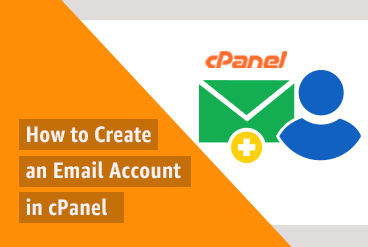
To create an email account in cPanel follow these steps Step 1: Go to Email Accounts under Email section The…
Continue Reading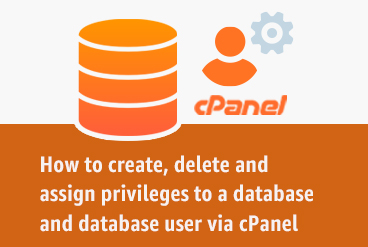
How To Create a MySQL Database Step 1: Login into cPanel Step 2: click on the MySQL Databases, under the…
Continue Reading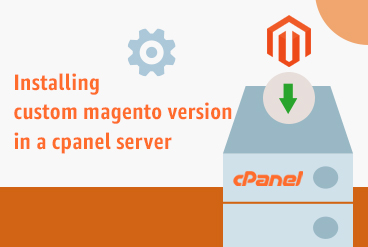
We are going to talk about installing magento version 2.3.0 here, as the latest version of magento is 2.4+. For…
Continue Reading
1. How do I access my webmail cPanel? A. The first method is to accessing via cPanel. 1. Login to cPanel.2….
Continue Reading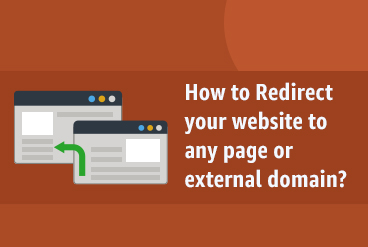
The main aim of redirect is to redirect the traffic of out website to another website. We can do this…
Continue Reading
Webmail helps you to send and receive mails from anywhere in the world, from any device. While using a webmail…
Continue Reading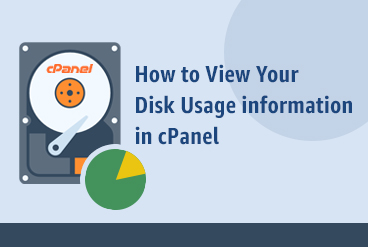
cPanel’s disk usage page enables you to see how much disk space your account’s directories and databases are occupying. You…
Continue Reading
You can make changes to your email account through cPanel If the email account owner has lost or forgotten the…
Continue Reading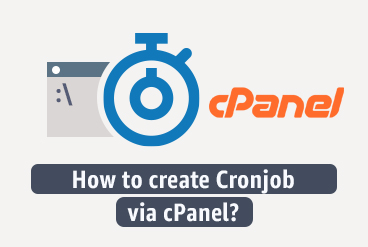
What is a cron job? Have you ever felt like wasting soo much time on repetitive tasks and have you…
Continue Reading