1. How do I access my webmail cPanel?
A. The first method is to accessing via cPanel.
1. Login to cPanel.
2. Head to Email section.
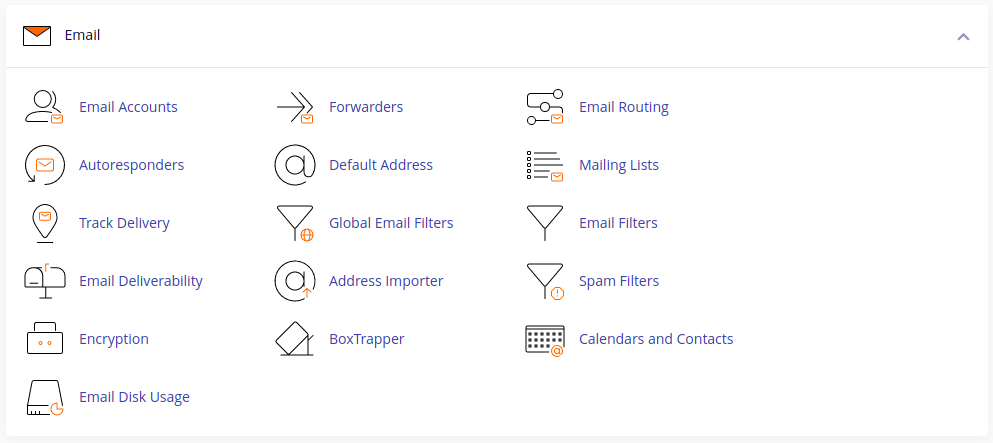
3. Click on Email accounts there you can see your Email id’s listed.

4. Then select mail client from the next screen and click on open.
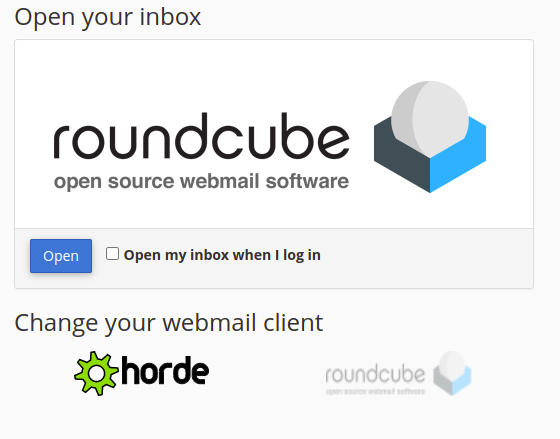
5. Here you can see your emails.
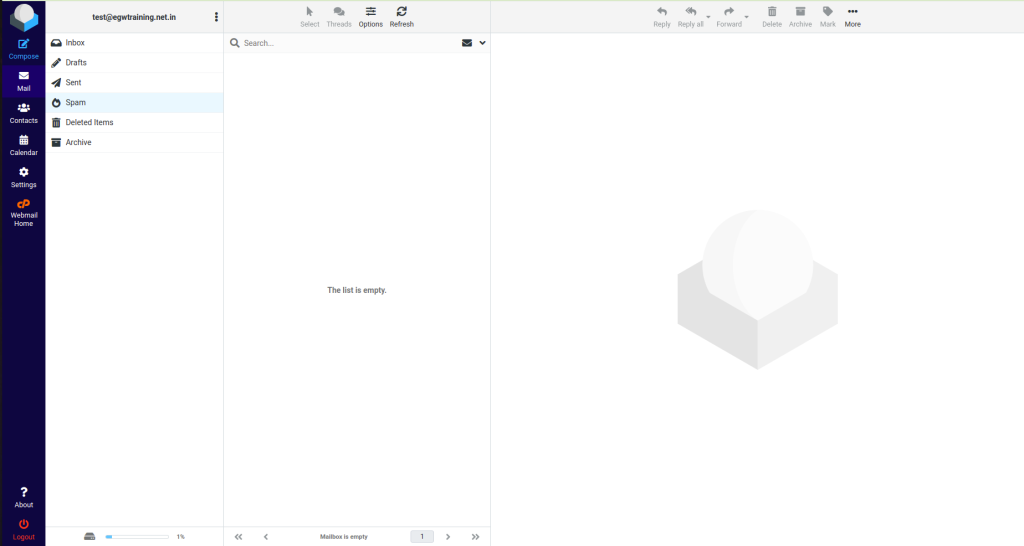
Alternatively you can use some methods listed below.
B. Access using domain name.
You can login using your mail credentials with the URL : https://mydomain.com:2096
Please substitute the mydomain.com with your domain name.
C. Access using server IP
Entering the URL https://server_ip:2096 for HTTPS port or by using URL http://server_ip:2095 for non-HTTPS port.
2. How can I change Default Webmail Apps ?
Under email section you can click on email accounts.
Click on check email section corresponding to your mail id
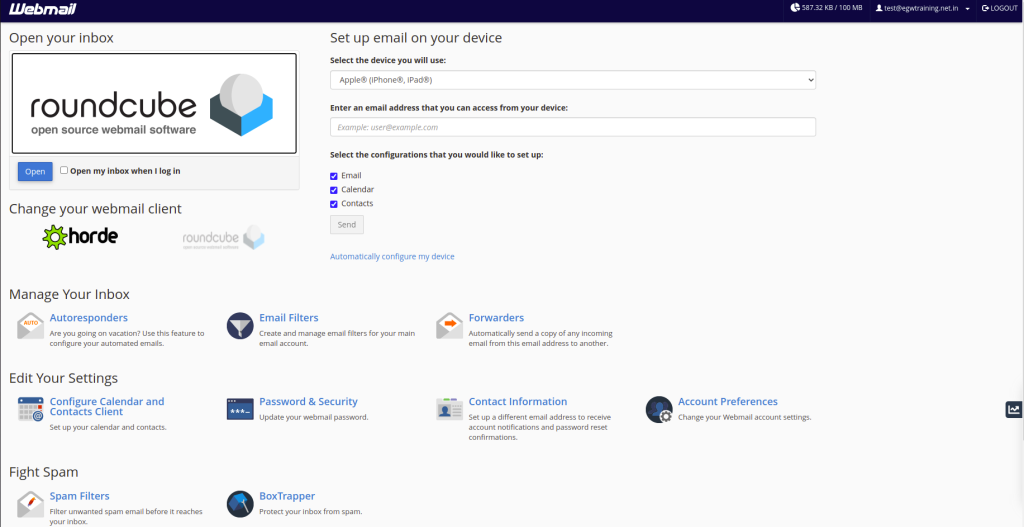
Here you can change your default webmail apps by switching between roundcube and horde.
3. I Forgot My mailbox Password, what can I do?
You can reset your password from cpanel under the same email section.
Then click on manage option corresponding to your email address which you need to change the password.

On the next screen you can see an option for password reset.

Click on Generate. and it will automatically suggest a password for you or else you can choose your desired password by typing there.
The Green line beneath shows the password strength. Always use a password with good strength. (Preferably random generated passwords).
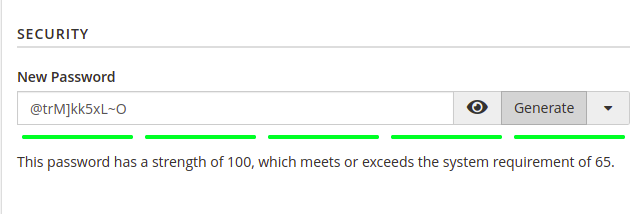
After that copy your password and save it in a safe place.
Then scroll down and click on Update email settings.
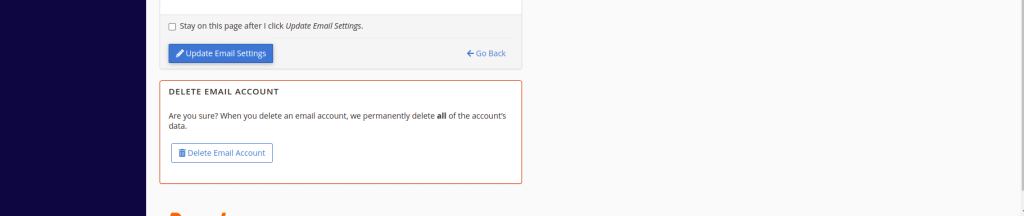





 Sam Sunil
Sam Sunil  April 29, 2022
April 29, 2022