You can make changes to your email account through cPanel If the email account owner has lost or forgotten the password, the password can be changed through cPanel. This method does not require the old password.
1.Log into your cPanel account.
2 Click on Email Accounts under the Email section.
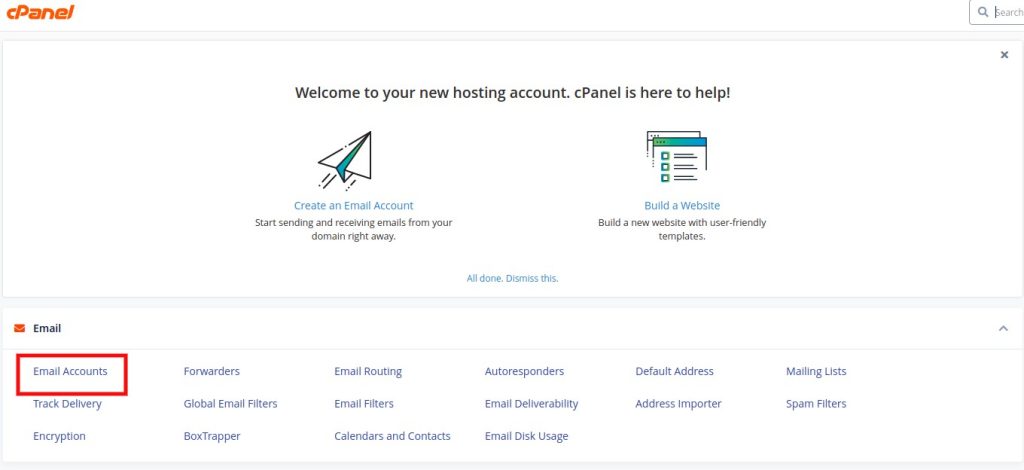
3 Locate the email account you wish to update the password for and click the Manage button located to the right of the account listing.
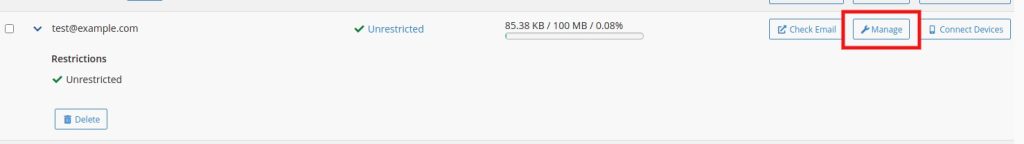
4 Under the section labelled Security, find the field for New Password and enter your new password. You can also use the Generate button to generate a random password.
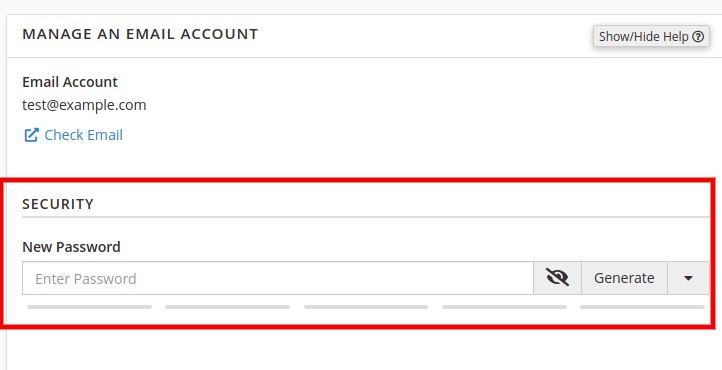
5 Scroll to the bottom of the Manage page then clicks the button labelled Update Email Settings to apply the new password.
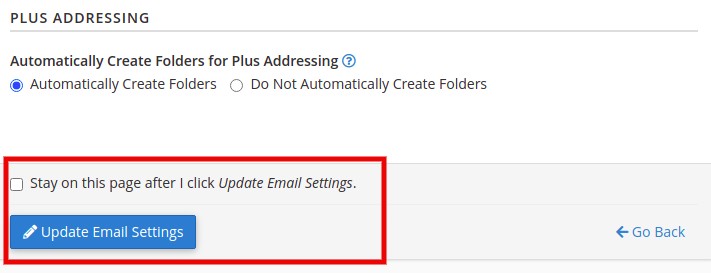
After completing these steps you will be successfully able to reset your email account password.





 Midhun G
Midhun G  April 14, 2022
April 14, 2022