How To Create a MySQL Database
Step 1: Login into cPanel
Step 2: click on the MySQL Databases, under the databases section.
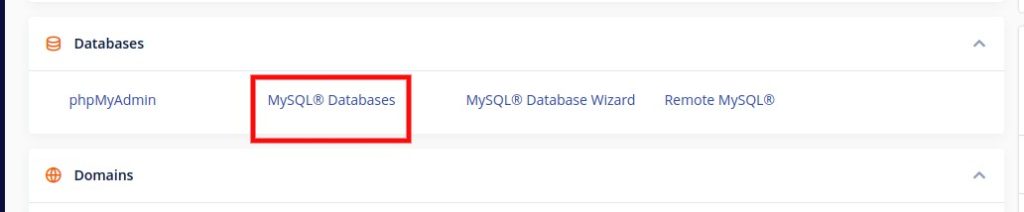
Step 3: In the New Database field, type a name for your database and click on create database.
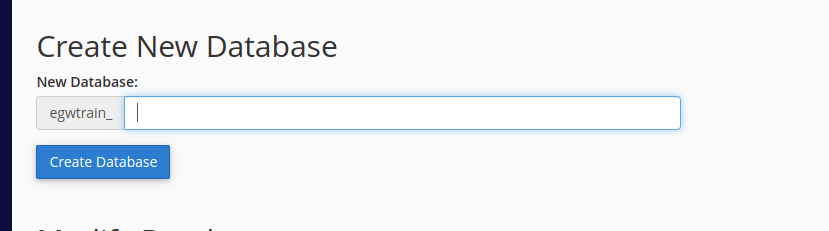
How to delete an existing database.
Step 1:Inorder to delete the existing database navigate into the MySQL database option.
Step 2:From the window either you can search the particular database name or find the database name in the current database list.
Step 3:click on the delete option on the right side of your database name.
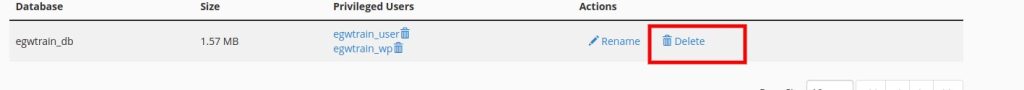
Create or Delete a Database User.
After creating the database, you will need to create a user and assign privileges inorder to access the database
How To Create a Database User
Step 1: Login into cPanel
Step 2: click on the MySQL Databases, under the databases section.
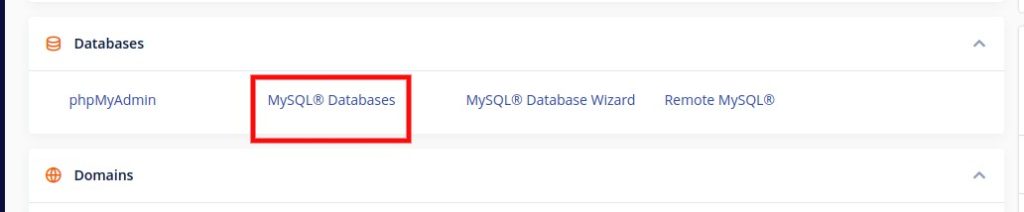
Navigate into the MySQL user section from the window.
Step3: Under add new user enter the username.
Step 4:Assign a password to the user or you can use a password generator.

Step 5:click on create a user in order to create a database user.
How to delete a database user
Step1:click on the MySQL Databases, under the databases section.
Step 2:Naviagte into the current user’s section from the window.
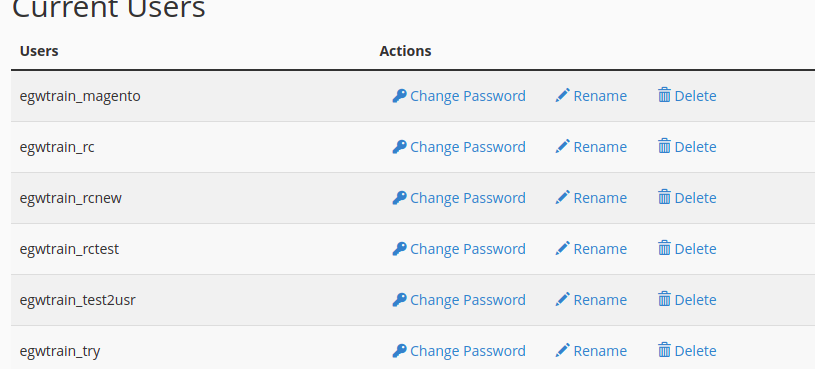
Step 3:From here you can list all the existing users and delete the particular user you wish to.
You need specific users to have permission to perform website management tasks, like running queries or modifying databases. Privileges determine how a user is able to interact with the database.
For example, privileges will dictate whether or not the user can add and delete information.
How To Assign Privileges to Database User.
Step1: Log into cPanel.
Step 2: Look for the Databases section, then click MySQL Databases
Step 3: Under Add User to Database, select a user from the User dropdown menu
Step 4: From the Database dropdown menu, select the database you wish to allow the user access to.
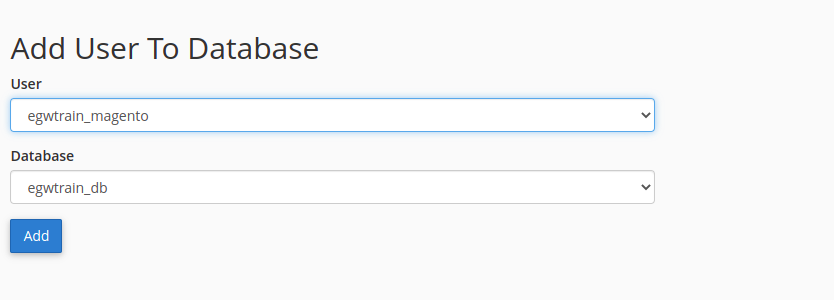
Step6: Click Add.
Step 7: On the next page, select the privileges you wish to grant the user or simply select ALL PRIVILEGES or if you want to only assign specific privileges to the user you need to only check the necessary options.
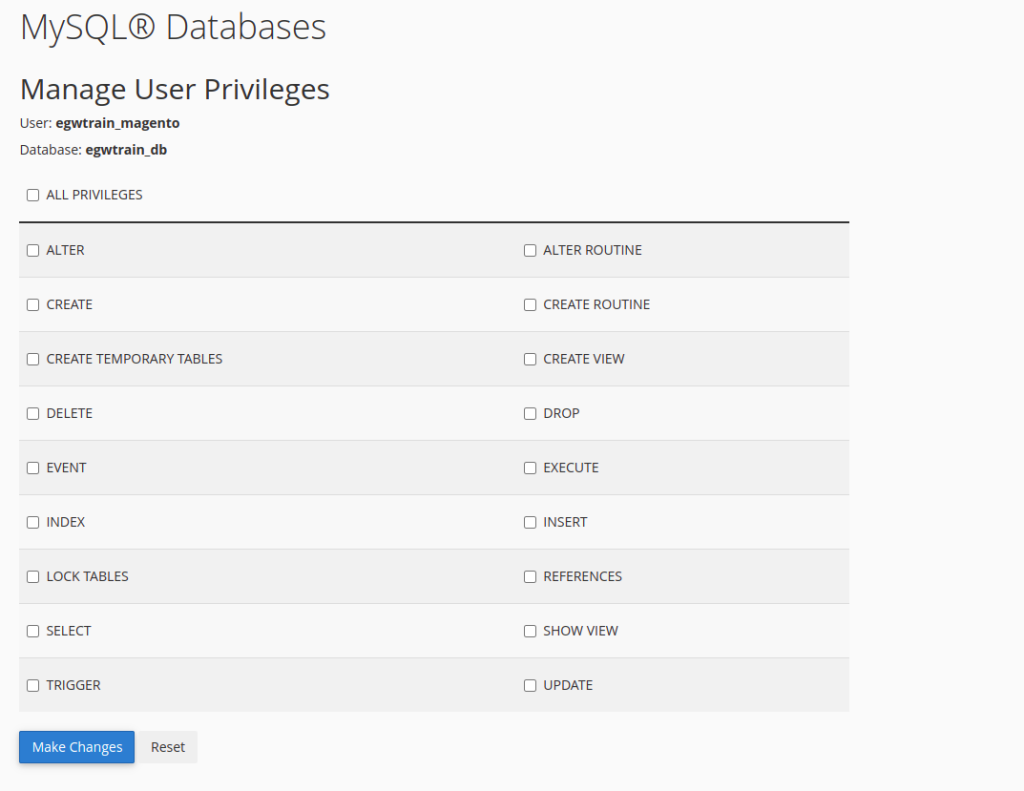
Step 8: Click Make Changes.





 Midhun G
Midhun G  May 1, 2022
May 1, 2022